A
scanner is a device that translates data on a sheet of paper to a form that can
be stored on a computer. The basic function of a scanner is to convert a
document to a digital format. You can thus convert a hard copy i.e. data on a paper to a soft copy i.e. files on your computer.
This scanners are also known as desktop scanners. Flatbed scanners are the most widely used. A flatbed scanner is similar to a photocopy machine in appearance. A scanner that provides a flat, glass surface to hold a sheet of paper, book or other object for scanning. The scan head is moved under the glass.
Different types of scanners are
used for different application.
Flatbed
Scanners
This scanners are also known as desktop scanners. Flatbed scanners are the most widely used. A flatbed scanner is similar to a photocopy machine in appearance. A scanner that provides a flat, glass surface to hold a sheet of paper, book or other object for scanning. The scan head is moved under the glass.
Sheet-Fed Scanners
A sheet-fed scanner (also referred to as an automatic document
scanner or ADF scanner) is a digital imaging system specifically
designed for scanning loose sheets of paper, widely used by businesses to scan
office documents and less frequently used by archives and libraries to scan
books that have been dis-bound or other robust unbound documents.
Handheld Scanner
A
scanner that is moved by hand over the material being captured. Handheld
scanners are small and less expensive than their desktop counterparts but
partially rely on the user's dexterity to move the unit across the paper. Trays
are available that keep the scanner moving in a straight line.
Drum
Scanner
A type
of scanner used to capture the highest resolution from an image. Photographs
and transparencies are taped, clamped or fitted into a clear cylinder (drum)
that is spun at speeds exceeding 1,000 RPM during the scanning operation. A
light source that focuses on one pixel is beamed onto the drum and moves down
the drum a line at a time.
Trouble Shooting Scanners
Problem: Computer does not recognize
scanner.
Solution: Check whether the scanner is
plugged in and the power switch is on. If your scanner has on/off button,
ensure that is turned on.
Try
interchanging the power cables connecting the scanner to the power outlet and
computer. If the scanner works, then the power cables is faulty and will have
to be replaced.
Unplug
the scanner and restart the computer.
Check
the USB or SCSI port connection of the scanner to see if the interface cable is
connected properly and is not loose.
Check
whether the correct scanner is selected for use.
Reconnect
the interface cable to the computer. Make sure that the interface cable is fit
properly and is not too tight. The OS will most probably now recognize the
scanner. If the problem is still same
then change the interface cable.
Problem: Scanner does not work.
Solution: Ensure that power is on and the
power indicator light must be glowing.
Ensure
that the document or image to be scanned is placed face down on the glass.
Try
connecting the scanner to another compatible computer to see if it works. If the
scanner works fine, then the problem lies with your computer.
Problem: Scans are not clear.
Solution: Use an electric blower to blow
away dirt and paper pieces on the glass surface. You must use optical-surface
cleaning fluid with an anti-static cleaning cloth. It is also permissible to
use a cleaning spray with a soft linen cloth. You must not spray cleaning fluid
on the scanner. This could damage th scanner. It is necessary to ensure that
the surface is totally dry before scanning any document.


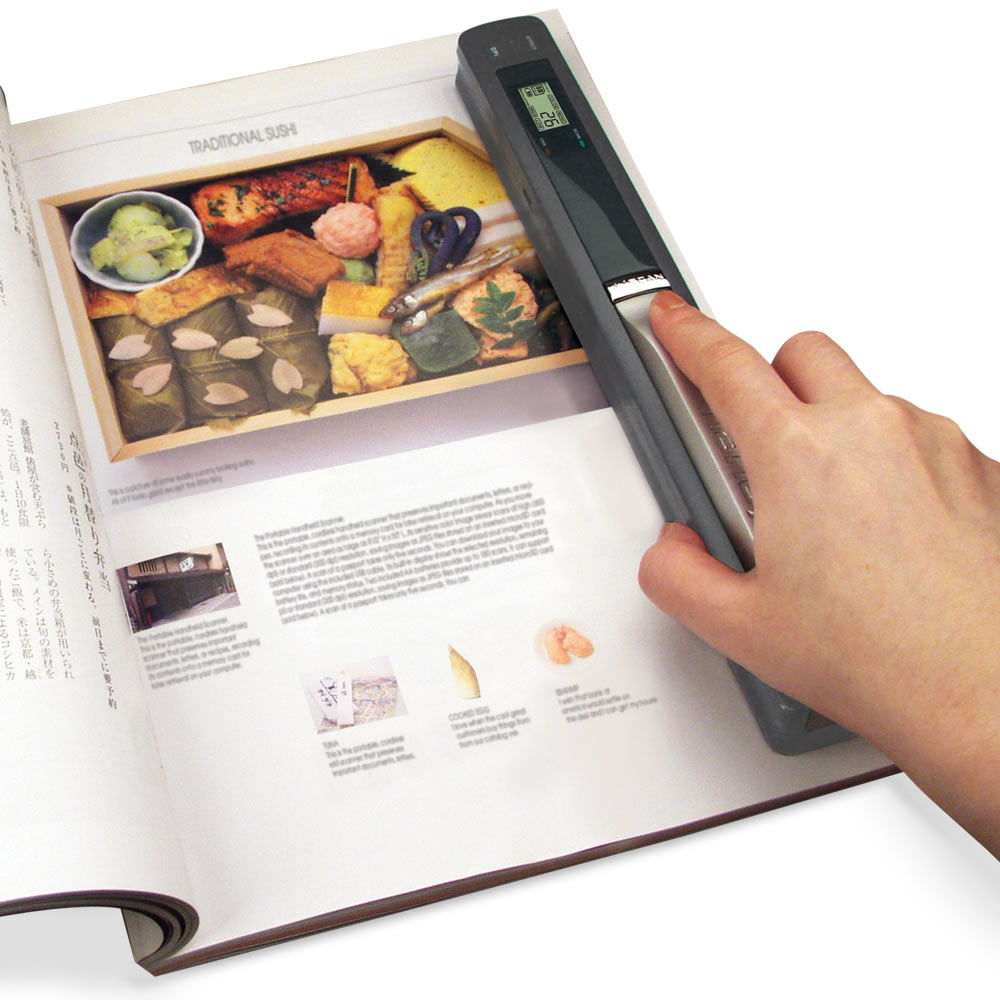

0 comments:
Post a Comment